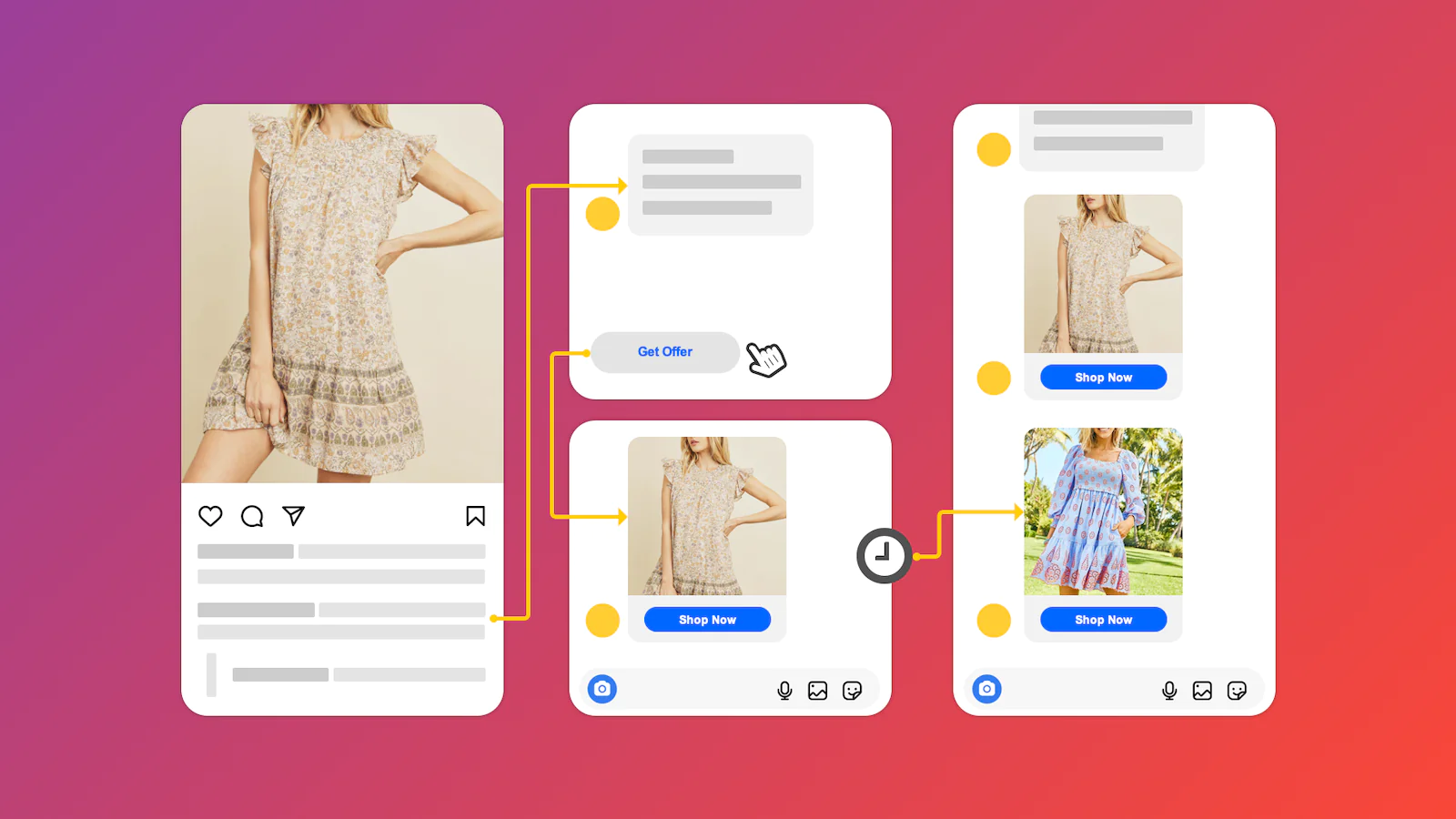
In the ever-evolving landscape of e-commerce, businesses are constantly seeking innovative ways to connect with their customers and streamline the online shopping experience. One such game-changing development is the rise of shoppable posts. These interactive and dynamic features have revolutionized the way we discover, engage with, and purchase products online. In this blog post, we will explore the power of shoppable posts and how they are reshaping the future of online shopping.
What are Shoppable Posts?
Shoppable posts are a fusion of content and commerce, seamlessly integrating product information and purchasing capabilities into social media platforms. They allow businesses to showcase their products within engaging and visually appealing posts, while customers can explore, learn about, and buy products with just a few clicks within the navtive social apps.
Typically Facebook and Instagram Shoppable Posts combine the visual appeal of stunning images and videos with the convenience of online shopping. They seamlessly integrate product tags and links into posts, allowing businesses to showcase their products while providing users with a simplified path to purchase.
What are the advantages of shoppable posts
Shoppable posts have ushered in a new era of online shopping, transforming the way businesses and consumers interact and transact. With their convenience, visual appeal, and ability to bridge the gap between inspiration and purchase, shoppable posts have become a powerful tool for businesses to drive engagement and boost sales. As technology continues to advance, we can only anticipate more exciting developments in the realm of shoppable posts, offering even more immersive and personalized shopping experiences. So, buckle up and embrace the future of online shopping, where every post becomes an opportunity to discover, engage, and purchase with ease.
1. Embracing Convenience and Seamlessness
One of the primary advantages of shoppable posts is the convenience they offer to consumers. By eliminating the need to navigate away from the platform or website, shoppable posts provide a frictionless shopping experience. Users can discover products, access detailed information, and make purchases without disrupting their browsing or social media interactions.
2. Empowering Visual Storytelling
Shoppable posts leverage the power of visual storytelling to capture consumers' attention and drive engagement. Businesses can showcase their products in action, tell compelling brand stories, and connect with their target audience on an emotional level. With the ability to tag specific products within the visual content, shoppable posts make it easy for users to directly engage with the items that catch their interest
3. Influencers and User-Generated Content
Shoppable posts have become a valuable tool for influencers and content creators to monetize their online presence. By incorporating tags and links to products they recommend or use, influencers can provide authentic and personalized recommendations to their followers. User-generated content also gains prominence, allowing customers to share their experiences and create a sense of community around a brand or product.
4. Enhanced Customer Engagement and Conversion
Shoppable posts bridge the gap between inspiration and action, driving higher customer engagement and conversion rates. Users can seamlessly transition from inspiration to purchase, as they can explore product details, read reviews, and add items to their shopping carts directly within the post. This streamlined process reduces the likelihood of drop-offs and ensures a higher chance of completing a purchase.
5. Social Commerce Integration
Shoppable posts may expand beyond individual platforms and integrate with other social media networks or e-commerce platforms such as Shopify & WooCommerce, creating a seamless shopping experience across various channels.
How PostDolphin Shoppable Post works?
Post Dolphin has partnered with Meta platform to offer the seamless shoppable content solution.
When browsing on Instagram and Facebook, you may come across posts from your favorite brands or influencers with text like "Comment to order this item" on the post caption, or watermarked in the post images or videos.
By adding a comment to these posts, the product tagged in the post will be sent to your Direct Messaging Inbox, by tapping on the product, you can explore more details about the product, such as pricing, descriptions, and available variants. With just a few more taps, you can complete your purchase without leaving the app, making the shopping process quick and effortless.
Most importantly, it does not require the navtive Facebook and Instagram shops activated in your Meta account, all you need is a Post Dolphin account and a Facebook/Instagram account to make it work. So you never worry about your customers and audiences can only see your posts and stories but not able to order the products.
How to create shoppable posts?
Post Dolphin offers 2 ways to allow businesses, influencers and brands to create engaging shoppable posts, by creating an auto-post campaign or scheduling them with Post Dolphin post scheduler.
1. By creating an auto-post campaign
Facebook and Instagram shoppable posts can be generated a Post Dolphin auto-post campaign. To create an auto-post campaign, log-in to your Post Dolphin account (or luanch our app from your shop admin console) and do following.
- Choose Auto Posts and Stories from the left side menu.
- Choose a datasource, such as your e-commerce shop.
- Choose either Daily post or New product post as the campaign type.
- Choose a social account which the Shoppable post will be publish to.
- Choose Image or Video as the post form.
- Then you will be redirected to the post Edit Page.
- On the Edit Page, complete the campaign details, for example, pick what days (Mon - Sun) and time your would like to publish the posts.
- Make sure you have turn on the Shoppable automation at the bottom of Post design column.
- Save and wait for the stories published according the time slot setting.
2. By scheduling them via Post schedule
Other than creating an auto-post campaign, you are also able to schedule the shoppable post on Post Dolphin Post schedule section. To do so, follow below instructions.
- Choose Post Schedule from the left side menu.
- Choose + New post button from the top right corner, then you will be redirected to the story Edit Page.
- On the Edit Page, under the Post design section, click the shop icon and select a product.
- Complete the post details, for example, pick the time your would like to publish the post.
- Make sure you have turn on the Shoppable automation at the bottom of Post design column
- Save and wait for the post published according the time slot setting.
Important note:
the automation WILL NOT respond to your own comments even it meets the conditions. If you want to preform a test you may use other accounts to comment on the post.