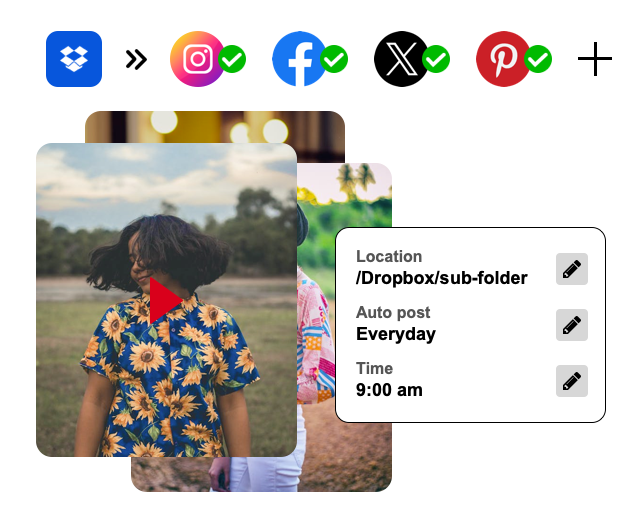
Facebook & Instagram MetaShop Dropbox to social
Facebook & Instagram MetaShop publishes videos and photos directly from your Dropbox to Instagram, Facebook, Pinterest and X (Twitter) by having an automation or a fixed schedules setup.
Start full trial now. No credit card required.
How does Post Dolphin Dropbox to Social works?
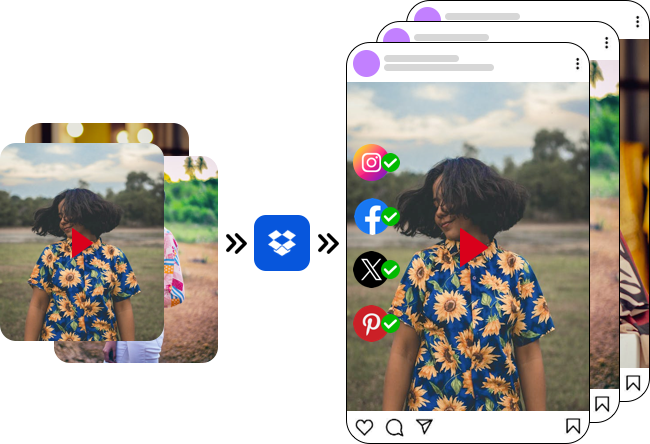
Automate your Photos & Videos directly from Dropbox to Social
Just samply drop your photos and videos to your Dropbox sub-folder, they will all be published to your social media accounts automatically. Here is how you can have it.
- Log into your Post Dolphin account.
- Choose Auto Post in the navigation menu.
- Choose + New campaign at the right top corner of the page.
- Choose Dropbox as the datasource.
- You will be redirected to the auto post campaignEdit page.
- On the Edit page, complete the campaign setup.